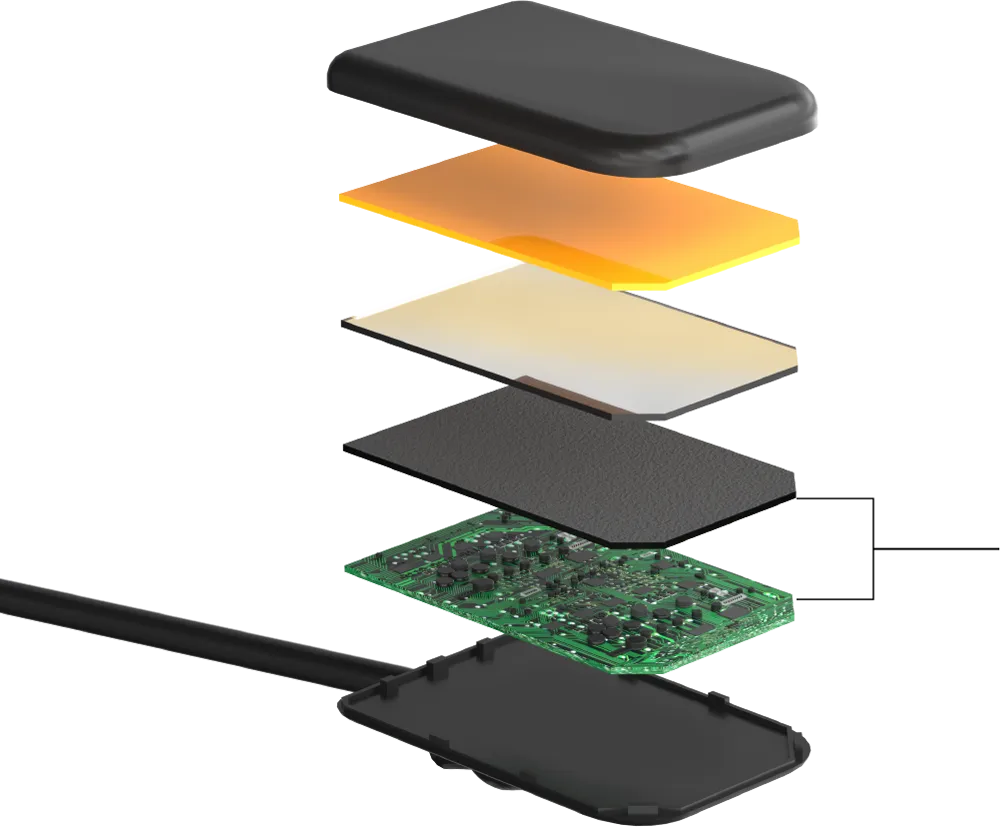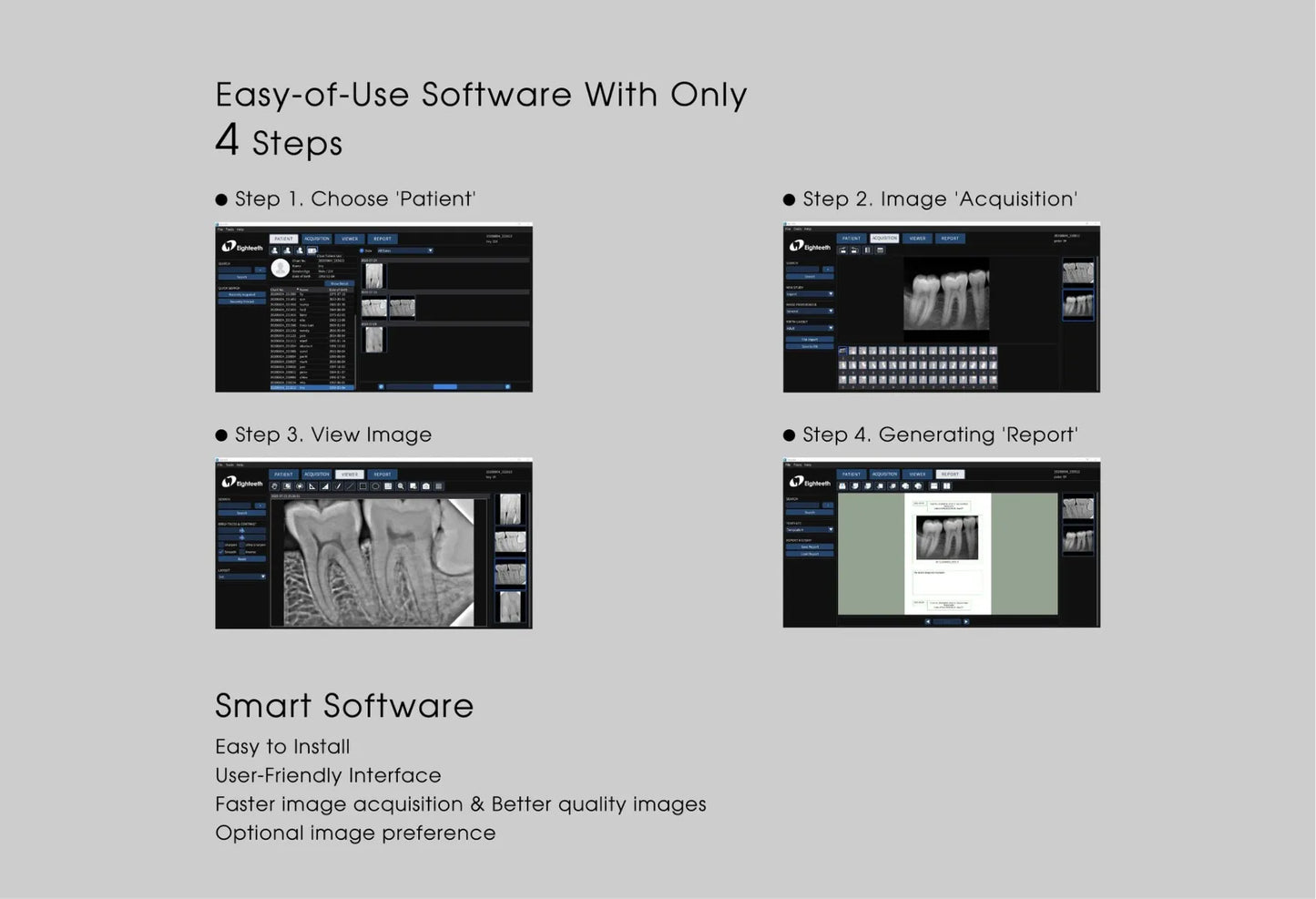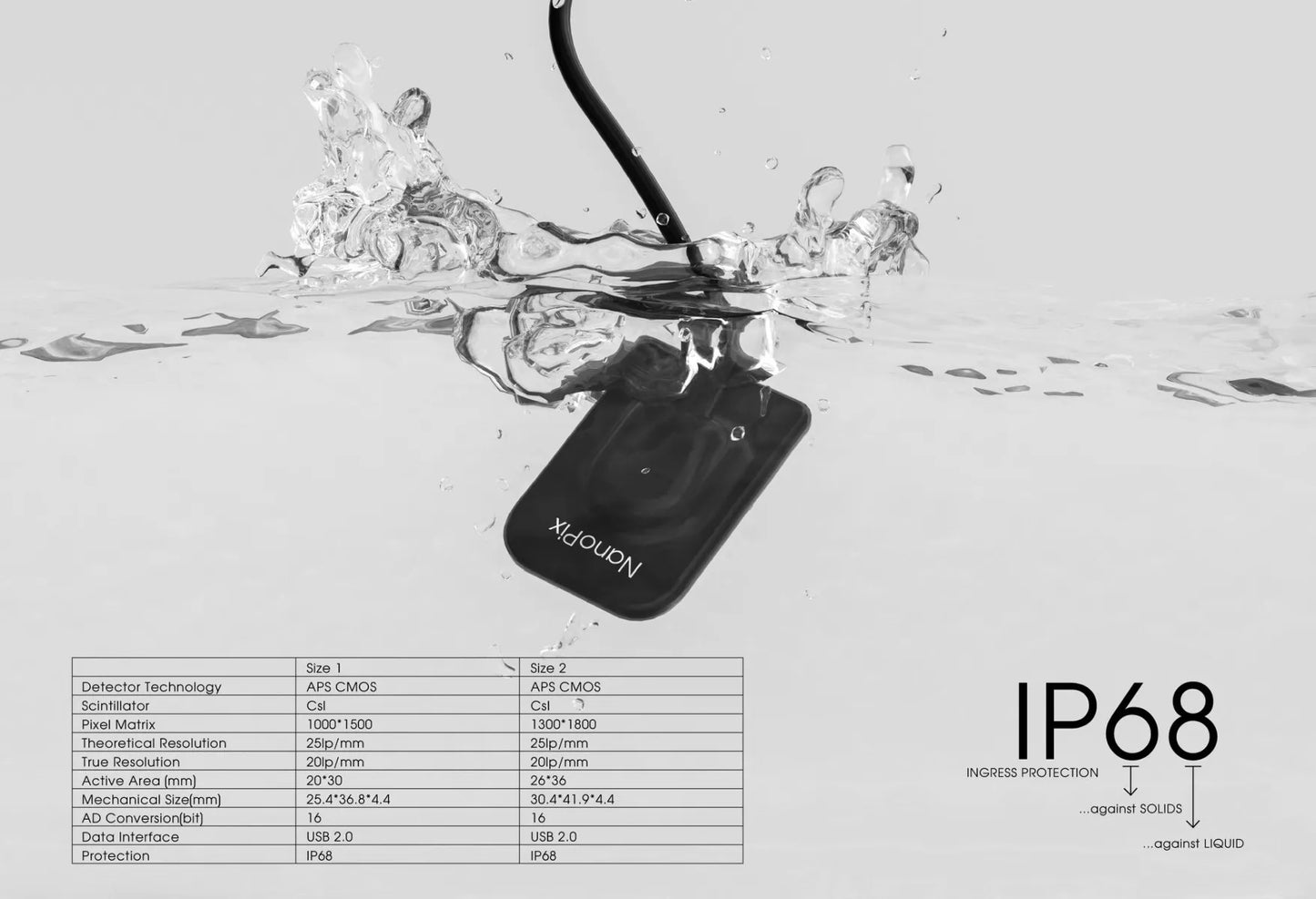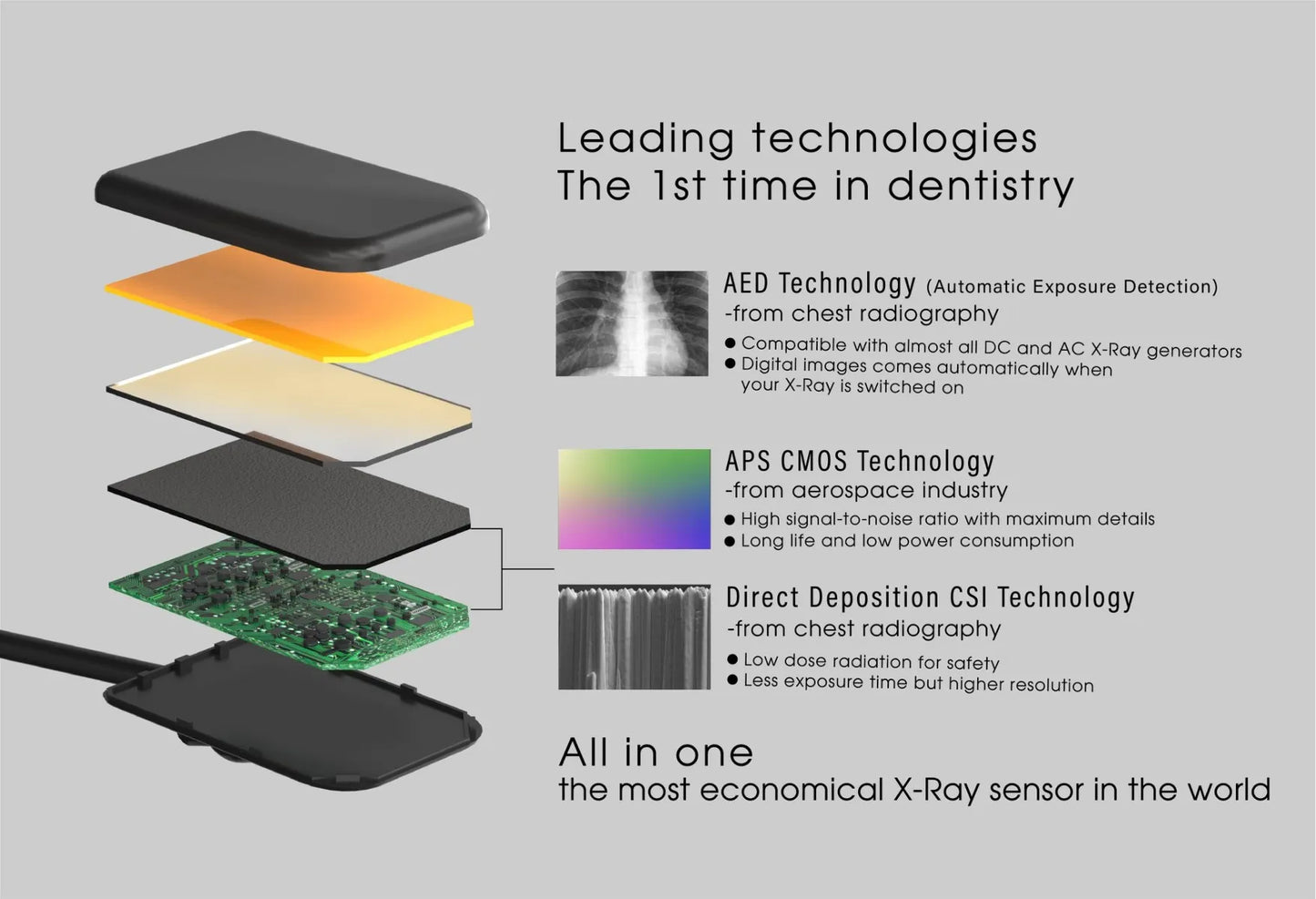Eighteeth
Eighteeth Nanopix Dental RVG Sensor
Eighteeth Nanopix Dental RVG Sensor
Couldn't load pickup availability
Eighteeth Nanopix Dental RVG is a state-of-the-art intraoral X-ray sensor that boasts a unique and ergonomic design, making it comfortable for dentists and patients alike. Its cupped cable connection ensures that fingers are positioned comfortably during the imaging process, while the robust cable connection guarantees the device's durability. NanoPix is also incredibly thin, measuring just 4.4mm, which makes it the thinnest X-ray sensor on the market today. It utilizes AED technology, which is compatible with almost all DC and AC X-ray generators, allowing digital images to be acquired automatically when the X-ray is switched on. Eighteeth Nanopix Dental RVG also utilizes APS CMOS technology, which was originally developed for the aerospace industry. This technology offers a high signal-to-noise ratio with maximum details, has a long lifespan, and consumes low power. the Nanopix Dental RVG offers significant cost savings, with a 1/10 cost per patient compared to film-based X-ray systems. The imaging process with this device is also incredibly fast, with the entire process taking just 3 seconds to complete. the Nanopix Dental RVG comes equipped with smart software that is easy to install and offers a user-friendly interface. It also enables faster image acquisition and provides better-quality images.
Features
Features
Unique Design
- Ergonomic design: Cupped cable connection ensures comfortable finger positioning
- Robust cable connection
- Ultra-thin body design: 4.4mm – The thinnest X-Ray sensor
AED Technology
- From chest radiography
- Compatible with almost all DC & AC X-Ray generators
- Digital images come automatically when your X-Ray is switched on
APS CMOS Technology
- From aerospace industry
- High signal-to-noise ratio with maximum details
- Long life and low power consumption
Direct Deposition CSI Technology
- From chest radiography
- Low dose radiation for safety
- Less exposure time but higher resolution
Smart Software
- Easy to install
- User-friendly interface
- Faster image acquisition & better-quality images
- Optional image preference
Description
Description
Specification
Specification
NanoPix1NanoPix2Detector TechnologyAPS CMOSAPS CMOSScintillatorCslCslPixel Matrix1000*15001300*1800Theoretical Resolution25Ip/mm25Ip/mmTrue Resolution20Ip/mm20Ip/mmActive Area (mm)20*3026*36Mechanical Size (mm)25.4*36.8*4.430.4*41.9*4.4AD Conversion (bit)1616Data InterfaceUSB 2.0USB 2.0ProtectionIp68IP68
Packaging
Packaging
- 1 x Intraoral X-Ray Sensor
- 1 x USB Flash Driver
- 1 x Sensor Mounting Bracket
- 1 x USB Extension Cable
- 1 x Silicone Protective Cover
- 100 x Disposable Sleeve
Direction to use
Direction to use
How to installation:
- Read the User Manual: Carefully review the user manual provided by the manufacturer. It contains essential information on installation procedures and usage guidelines.
- System Requirements: Ensure that your computer system meets the hardware and software requirements specified by the manufacturer.
- Software Installation: Insert the installation Usb or download the software from the manufacturer's website. Follow the on-screen instructions to install the imaging software on your computer.
- Driver Installation: If required, install any drivers necessary for the X-ray sensor to communicate with your computer.
- Connect the X-ray Sensor: Connect the Nanopix Dental RVG to your computer using the provided USB cable.
- Calibration: Perform any calibration procedures specified in the user manual to ensure accurate imaging.
How to use:
- Power On the X-ray Generator: Turn on the X-ray generator to initiate the automatic digital image acquisition process.
- Finger Positioning: Ensure that the cupped cable connection is used for comfortable finger positioning during the imaging process.
- Patient Positioning: Position the X-ray sensor correctly in the patient's mouth for the desired imaging area.
- Capture Images: Follow the software instructions to capture images. Depending on the software, this may involve clicking a button or using a footswitch.
- Review Images: After capturing images, review them on the software interface. Check for image quality and make any necessary adjustments.
- Save and Manage Images: Save the captured images to the designated folders and manage them within the software interface.
- Optional Preferences: Explore and set any optional image preferences available in the software for customization.
- Shutdown Procedure: Follow the manufacturer's guidelines for properly shutting down the X-ray sensor and associated software.
Additional info
Additional info
- Country of Origin: PRC
- Manufacturer: Eighteeth
Warranty
Warranty
- Manufacturer/Importer warranty of 5 Year against manufacturing defect
- Service and Warranty are handled by the manufacturer/importer directly for this product
- Oralkart will not be liable to replace the Products and the liability to replace any such Product is that of the Manufacturer/Importer
- Oralkartand the Buyer acknowledge that the Products purchased/used are a subject matter of original Manufacturer/Importer’s warranties only
- Any or all claims in relation to returns and replacement shall be made to the concerned Manufacturer/Importer only and Oralkartmay assist the customer in registering a request to get the Product replaced or serviced.
- The Buyer acknowledges that the Products once sold will not be exchanged or taken back unless the seal of the package or the Product is intact or not altered in any manner or is not tampered as the case may be.
Product Related Questions
Product Related Questions
Question: Can nanopix software be installed on ipad?
Answer: No, the Eighteeth Nanopix Dental RVG Sensor software cannot be installed on an iPad. It is specifically designed to be compatible with Windows operating systems only.
Question: Which size is appropriate for both adults and pediatric uses?
Answer: For the Eighteeth Nanopix Dental RVG Sensor, size 1 is recommended as it is appropriate for use in both adult and pediatric patients, offering versatility for various clinical applications.
Question: How to claim warranty?
Answer: To Claim Warranty for Eighteeth Nanopix Dental RVG Sensor, please contact support@Oralkart.com. The dedicated team will provide you with the necessary guidance and assistance regarding the warranty process.
Question: Is it compatible to be used with ipad and macbook ?
Answer: The Eighteeth Nanopix Dental RVG Sensor is specifically designed for use with Windows operating systems only. Compatibility with other platforms such as iPad and MacBook is not supported.
Question: What is the length of the usb cable?
Answer: The Eighteeth Nanopix Dental RVG Sensor comes with a USB cable that has a total length of around 3 meters, providing flexibility and convenience during dental imaging procedures
Question: What is the NanoPix Intraoral X-ray Sensor?
Answer: The NanoPix Intraoral X-ray Sensor is an advanced dental imaging device designed to provide high-quality radiographic images of teeth and surrounding structures. It utilizes innovative CMOS technology to produce clear and detailed images, allowing dental professionals to diagnose and treat a wide range of dental conditions with precision.
Question: How does the NanoPix Intraoral X-ray Sensor work?
Answer: The NanoPix sensor is designed to be used with dental X-ray units and imaging software. It captures images using advanced CMOS technology, which is highly sensitive to X-rays and produces high-quality images with exceptional clarity and detail. The images can then be viewed and analyzed using compatible imaging software.
Question: What are the benefits of the NanoPix Intraoral X-ray Sensor?
Answer: The NanoPix sensor offers numerous benefits for dental professionals, including high-quality imaging capabilities, compatibility with most dental X-ray units and imaging software, and ease of use. Its advanced CMOS technology allows for exceptional image quality and lower radiation exposure for patients, while its compact size and ergonomic design make it comfortable for patients to tolerate.
Question: How is the NanoPix Intraoral X-ray Sensor different from other dental imaging devices?
Answer: The NanoPix sensor is unique in that it utilizes advanced CMOS technology, which offers numerous advantages over other imaging technologies, such as CCD. CMOS technology produces higher-quality images, requires less radiation exposure, and is faster and more energy-efficient. The NanoPix sensor is also designed to be compatible with most dental X-ray units and imaging software, making it a versatile solution for dental practices of all sizes.
Question: Is the NanoPix Intraoral X-ray Sensor easy to use?
Answer: Yes, the NanoPix sensor is designed to be easy to use. Its plug-and-play design allows for easy integration into existing imaging workflows, and its compact size and ergonomic design make it easy to position and manipulate during image capture. The device's software also includes various image enhancement tools that make it easier for dental professionals to identify potential issues with greater accuracy.
Question: Is the NanoPix Intraoral X-ray Sensor safe for patients?
Answer: Yes, the NanoPix sensor is designed to minimize radiation exposure for patients. Its advanced CMOS technology requires less radiation to produce high-quality images, and its small size allows for targeted imaging of specific areas. The device also complies with all relevant safety regulations and guidelines.
Share