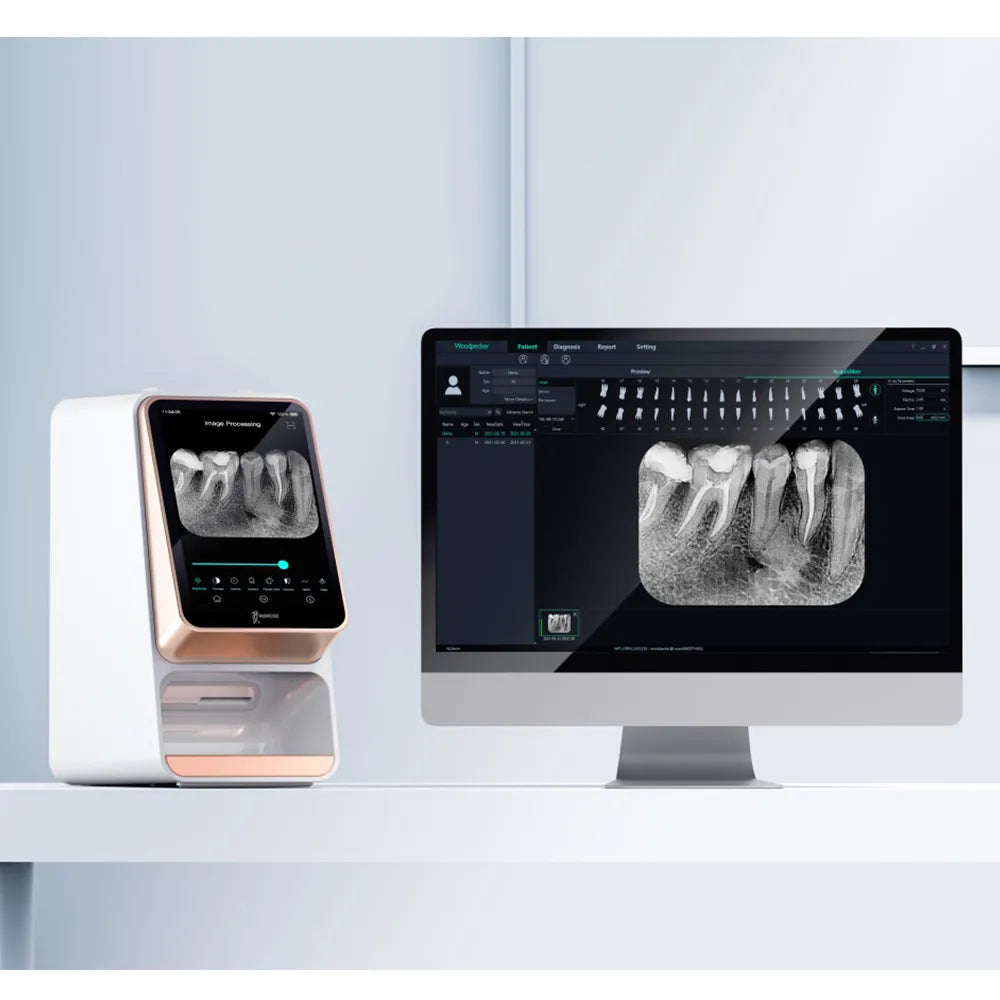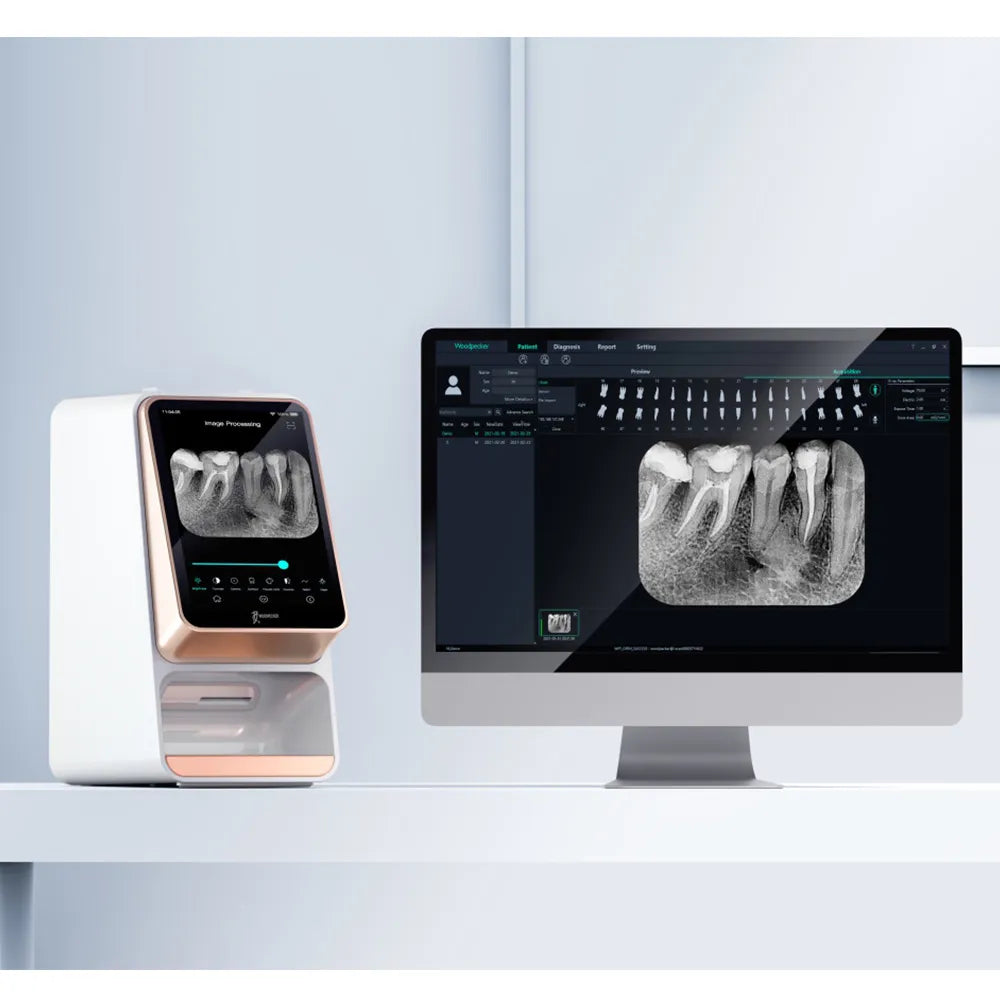Woodpecker
Woodpecker i-Scan
Woodpecker i-Scan
Couldn't load pickup availability
Woodpecker i-Scan system offers a comprehensive set of features and capabilities that are crucial for efficient and accurate dental imaging and diagnosis. Key aspects of the system include its powerful processing capability, high-resolution touchscreen, advanced algorithms, compact design, and flexible imaging plates. These features collectively contribute to the system's reliability, versatility, and convenience. The system's powerful processing capability, with its 8-core CPU, FPGA coprocessor, and advanced process technology, ensures smooth and efficient image processing. This capability is essential for dentists to obtain clear and detailed diagnostic images, enabling them to make accurate assessments and diagnoses. The high-resolution touchscreen of the i-Scan system allows for easy and precise interaction, enhancing the user experience and facilitating efficient image viewing and analysis. With its intuitive interface, dentists can navigate through the system's functions and perform tasks with ease.
The system's advanced algorithms, including the one-click ultra-clear algorithm and multi-level structure image algorithm framework, are designed to enhance image quality and provide intelligent optimization. These algorithms ensure that fine details are preserved, image clarity is improved, and diagnostic information is maximized. The compact and flexible design of the i-Scan system makes it highly suitable for dental clinics, as it requires minimal space and can be conveniently placed beside the dental chair. This proximity allows for immediate access to imaging capabilities, optimizing workflow and patient care.
Features
Features
Powerful processing capability:
- A reliable diagnosis for dentists
- Cutting-edge 14nm FinFET LPC technology, and FPGA used as a coprocessor, enabling smoother image processing capability.
Large HD touchscreen:
- A 7 inch high resolution screen allowing dentists to obtain clearer diagnostic images.
- High quality interface makes it easy to shoot and read.
High performance:
- 8-core CPU and 14nm LPC FinFET processor
- More than 100 million data acquired.
Powerful software:
- One click installation, easy operation and versatile function.
- Professional and precise processing with intelligent image optimization, plus support is in multiple languages.
- Open software, no licensing problem
- Possibility to integrate any image format.
Flexible and compact:
- With an area of only 0.13 m2, the i-Scan is powerful, complete and compact.
- It can be installed in dental clinics easily, for use directly next to the chair.
Ultra-thin and flexible plate:
- Imported ultra-thin imaging plate can be reused more than 1000 times.
- It is only 0.4 mm thick, more flexible than conventional films.
- A total of 4 intraoral imaging places of size (0-3) can be used on i-Scan, allowing different tooth positions to be photographed.
Description
Description
Specification
Specification
Primary technical parameters:
- Power adapter input: 100-240V 50/60Hz
- Power adapter output: DC 15V 3.2A
- IP imaging plate model: 0; 1; 2; 3
- Threshold contrast: 4 holes of 1.0 mm, 1.5 mm, 2.0 mm and 2.5 mm can all be distinguished
- Image uniformity:<2%
- Weight: 4.5KG
- Very thin sheets, with a thickness of 0.4 mm in four different formats: 21 x 32 mm; 23 x 39 mm; 30 x 40 mm: 26 x 53 mm.
- Resolution: 1280x800
- Touch Screen Monitor: 800 x 1280 px.
Operation environment:
- Environment temperature: 5℃ ~ 40℃
- Relative humidity: 30% ~ 75%
- Atmospheric pressure: 70kPa ~ 106kPa
Packaging
Packaging
- 1 x Main i Scan Unit
- 1 x Power Lead
- 1 x IP Imaging Plate #0
- 1 x IP Imaging Plate #1
- 2 x IP Imaging Plate #2
- 1 x Protective Barrier Envelope #0
- 1 x Protective Barrier Envelope #1
- 1 x Protective Barrier Envelope #2
- 1 x Protective Card for IP Imaging Plate #0
- 1 x Protective Card for IP Imaging Plate #1
- 2 x Protective Card for IP Imaging Plate #2
- 1 x Plate Storage Case With Clear Lid
- 1 x Lockable Metal Storage Case For i Scan Unit
- 1 x USB Software
- 1 x Wireless Dual Band Adapter with Free Driver
- 1 x Instruction Manual
- 1 x Warranty Card
Direction to use
Direction to use
Power Setup:
- Ensure the power adapter is connected to a suitable power source (100-240V, 50/60Hz).
- Connect the power adapter to the i-Scan system's power input.
Image Plate Placement:
- Select the appropriate size (0-3) of the ultra-thin imaging plate for the desired tooth position.
- Gently insert the imaging plate into the patient's mouth, positioning it correctly for capturing the desired image.
Starting the Scan:
- Press the one-click start button or initiate the scan using the touchscreen interface.
- The system will begin capturing the image using its powerful processing capabilities.
Image Viewing and Processing:
- Once the scan is complete, the captured image will be displayed on the touchscreen interface.
- Use the capacitive touch screen to navigate through different functions and options for image processing, adjustment, and analysis.
- Take advantage of intelligent image optimization features to enhance the quality and clarity of the image.
Data Management and Communication:
- Utilize the software's versatile functions for data management, including saving, organizing, and retrieving patient images and information.
- If desired, share the captured images with patients for improved doctor-patient communication and explanation of diagnoses and treatment plans.
Terminal Viewing:
- If accessing the images from a mobile phone, tablet, or computer, ensure that the respective device is connected to the i-Scan system.
- Use the software or designated applications to view the images on the selected terminal device for remote diagnosis, consultation, or treatment planning.
Additional info
Additional info
- Country of Origin: PRC
- Manufacturer: Woodpecker
Warranty
Warranty
- Manufacturer/Importer warranty for "Woodpecker i-Scan" 2 years as applicable for this product.
- Service and Warranty are handled by the manufacturer/importer directly for this product
- Oralkart will not be liable to replace the Products and the liability to replace any such Product is that of the Manufacturer/Importer
- Oralkart and the Buyer acknowledge that the Products purchased/used are a subject matter of original Manufacturer/Importer’s warranties only
- Any or all claims in relation to returns and replacement shall be made to the concerned Manufacturer/Importer only and Oralkart may assist the customer in registering a request to get the Product replaced or serviced.
- The Buyer acknowledges that the Products once sold will be exchanged or taken back only if the seal of the package or the Product is intact/not altered in any manner or has not been tampered with.
Product Related Questions
Product Related Questions
Question: What is the main purpose of this device?Answer: The main purpose of the Woodpecker i-Scan is to enhance dental imaging and diagnosis. It provides high-resolution images through advanced processing capabilities and intuitive software, facilitating accurate assessments and efficient workflow in dental practices. Its compact design and advanced algorithms ensure clear and detailed diagnostic images, improving overall patient care.
Question: How do I install the i-Scan system?Answer: The i-Scan system features a one-click installation process. Simply follow the provided instructions and click on the installation button to set up the system. Ensure that the system is connected to a suitable power source and any required cables are properly connected.
Question: Is the i-Scan system easy to operate?Answer: Yes, the i-Scan system is designed for easy operation. It features an intuitive interface and one-click functions, making it user-friendly for dental professionals. The system's software provides a comprehensive set of functions that are easy to navigate and utilise.
Question: How many times can the ultra-thin imaging plates be reused?
Answer: The imported ultra-thin imaging plates used in the i-Scan system can be reused more than 1000 times. This reusability feature provides a cost-effective and environmentally friendly solution compared to traditional disposable dental films.
Question: Can I use the i-Scan system with different tooth positions?
Answer: Yes, the i-Scan system supports four different sizes (0-3) of intraoral imaging plates. This allows for capturing images of various tooth positions within the oral cavity. Select the appropriate size plate for the specific tooth position you want to photograph.
Question: How can I optimize image quality using the i-Scan system?
Answer: The i-Scan system offers professional and accurate image processing capabilities. Use the software's intelligent image optimization features to enhance image quality, including adjustments for brightness, contrast, and sharpness. The system's advanced algorithms ensure that fine details are preserved and image clarity is improved.
Question Can I view the images on different devices?
Answer: Yes, the i-Scan system supports unlimited terminal viewing. You can view the images on various devices, including mobile phones, tablets, i-Scan itself, and computers. This allows for convenient digital mobile diagnosis and treatment, as well as flexible doctor-patient communication.
Share